Mashroom Resources: How to Create a Property Listing With Mashroom
Want to know how to get your property live on the lettings market with mashroom? We’re all about simplicity, and have made it quick and easy to list your property, choose extra services and add all of the necessary information.
Whether you’re a landlord or outgoing tenant, we have created this ‘how to’guide so that you can get your property live on mashroom in no time at all.
Signing up
To get started, you need to — Sign up — to a mashroom account to list your property and take advantage of our services.
Fear not, though: signing up is a doddle! On the mashroom homepage, you will see the handy ‘list my property’button.
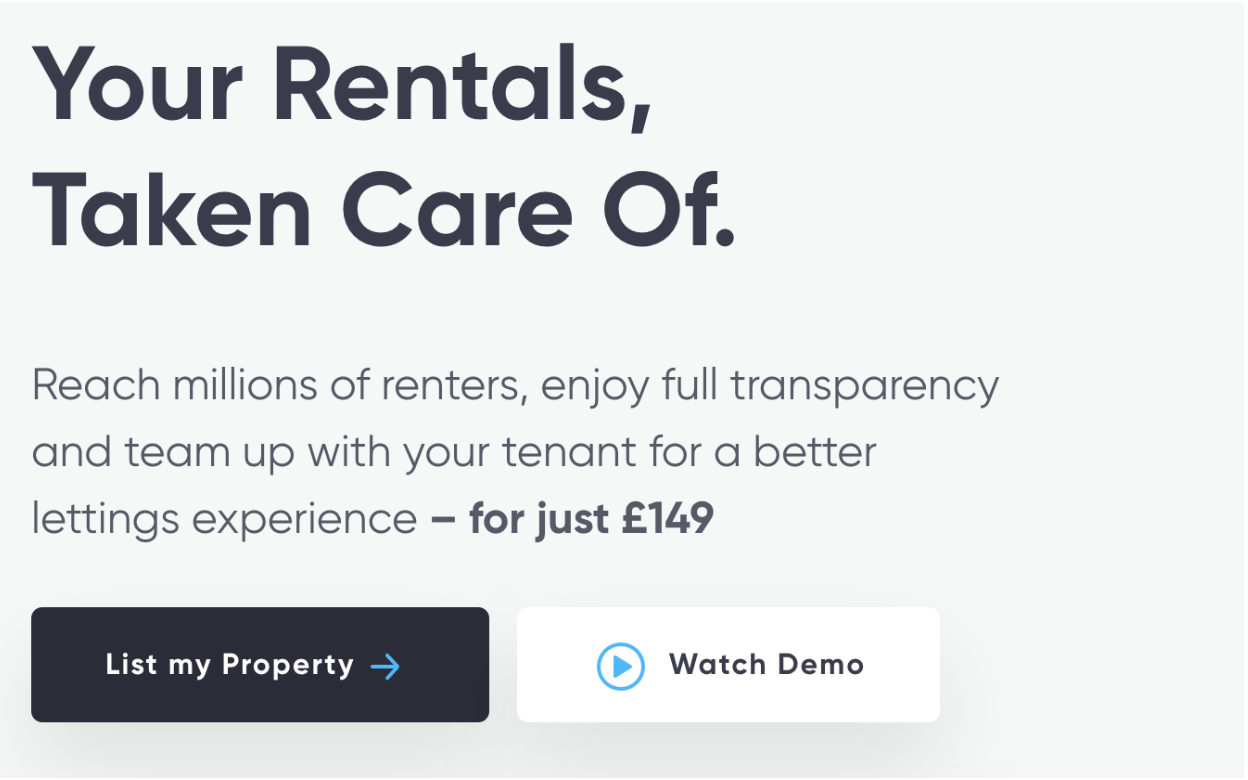
This is your gateway to listing your property live on our website, as well as all of the major portals. Click ‘list my property’ to get the ball rolling.
The next stage involves signing up — to mashroom — which you can do via your email or Facebook account.
Once you have chosen a password and signed up, we’ll send you an SMS code to verify your details. Don’t worry: we only use your number to send the verification code.
You can start the process of listing your property as soon as you’re verified. First, choose whether you’re a landlord or the outgoing tenant who is listing the property on behalf of their landlord.
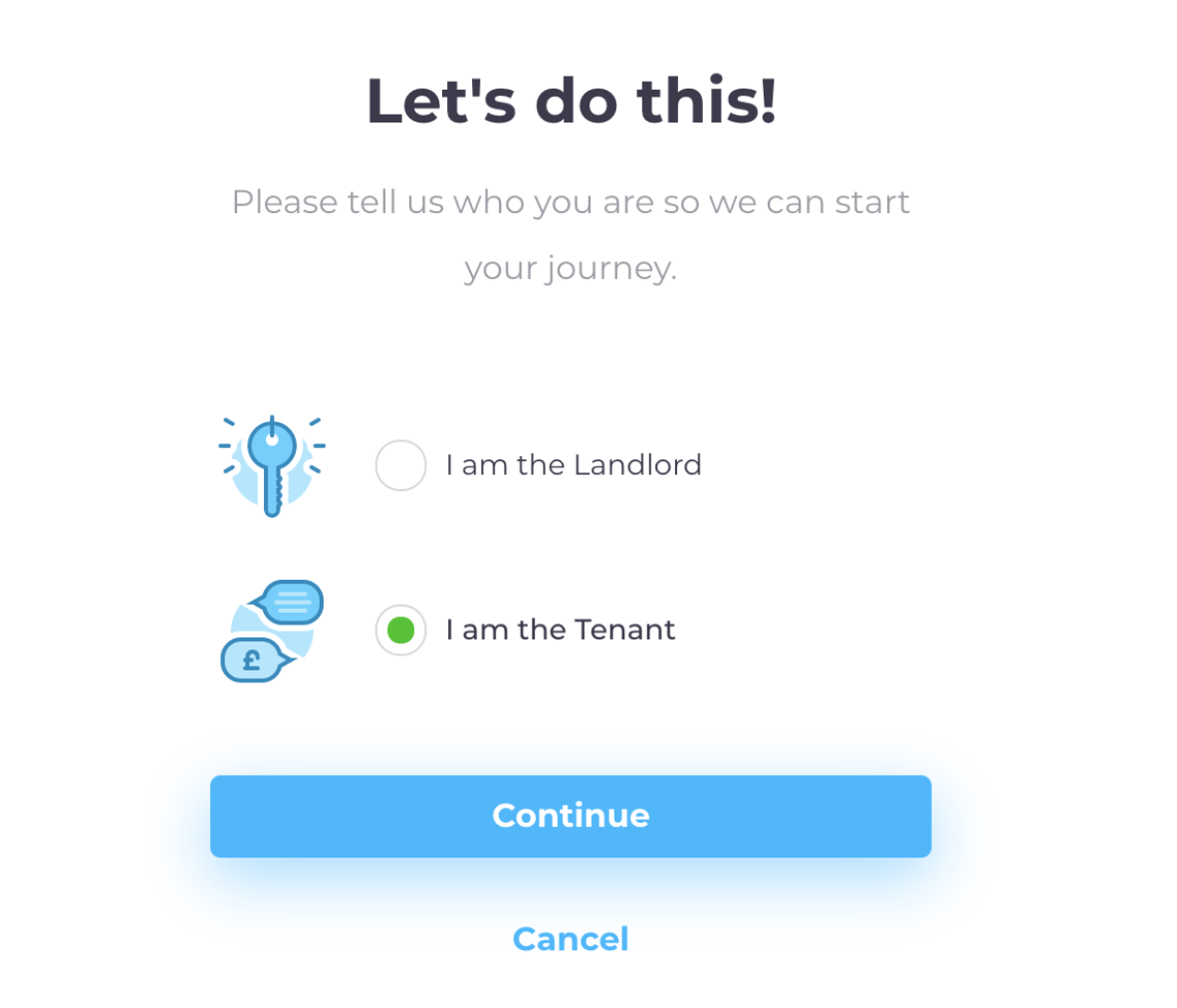
As the landlord of the property, you need to click on the ‘I am the property owner’ button after signing up.
Note: If you are the appointed property manager, you will receive a link that takes you to the page to list the property. Skip to the “configuration” section
Next, you will be asked to enter your property address so that we can locate it for you.
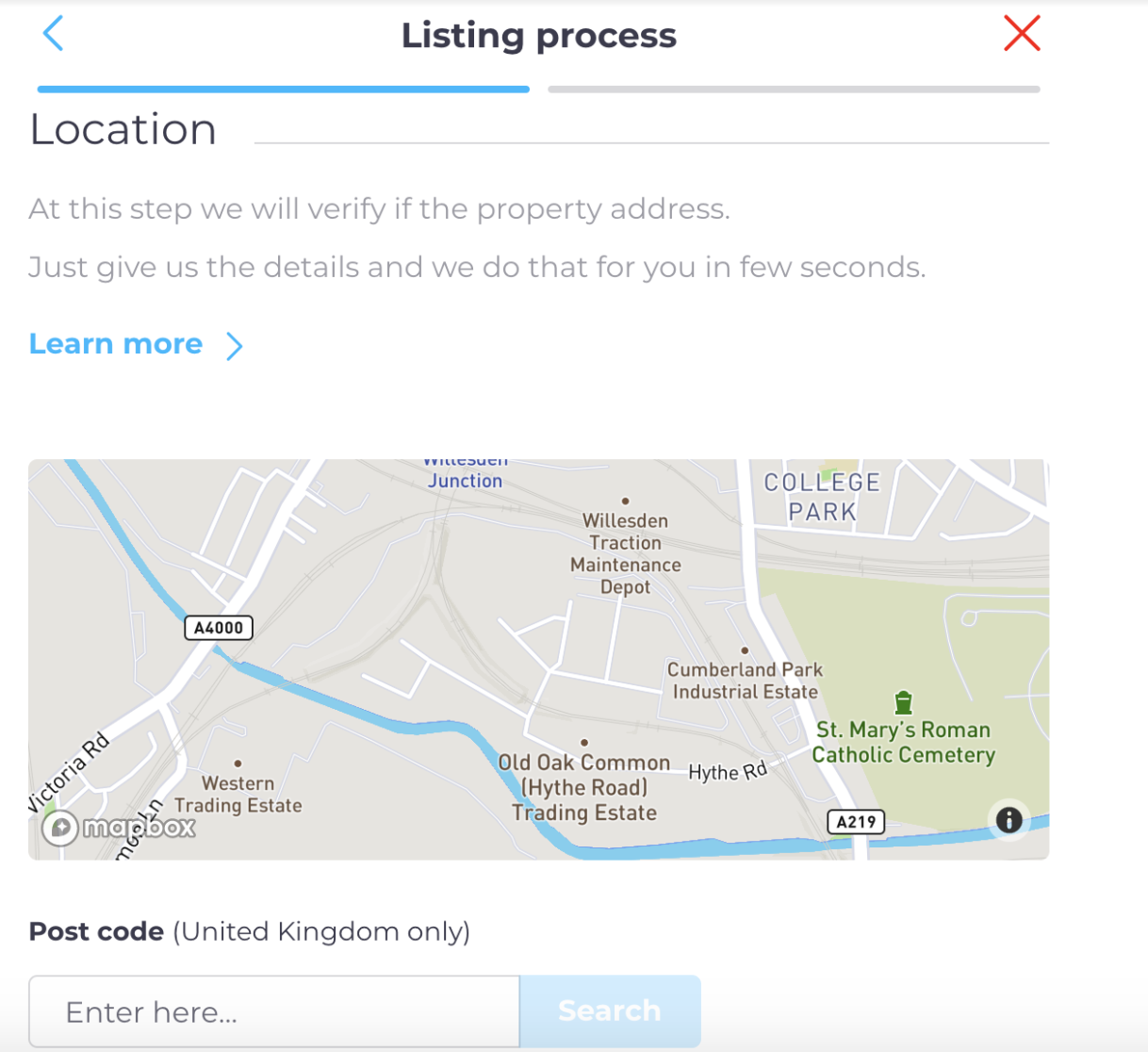
Configuration
Once we have located your property, it’s time for you to tell us a few more details. You will need to state:
- The property type (studio, flat, house etc)
- Number of rooms in the property
- Size of rooms
It’s vital to provide the most accurate information here, as it will tell potential renters about your property.
Features
The features page is your chance to let renters know the finer details about your property. You can tell them whether:
- it’s furnished or unfurnished
- if it has an outside space
- what the local parking situation is like, and more.
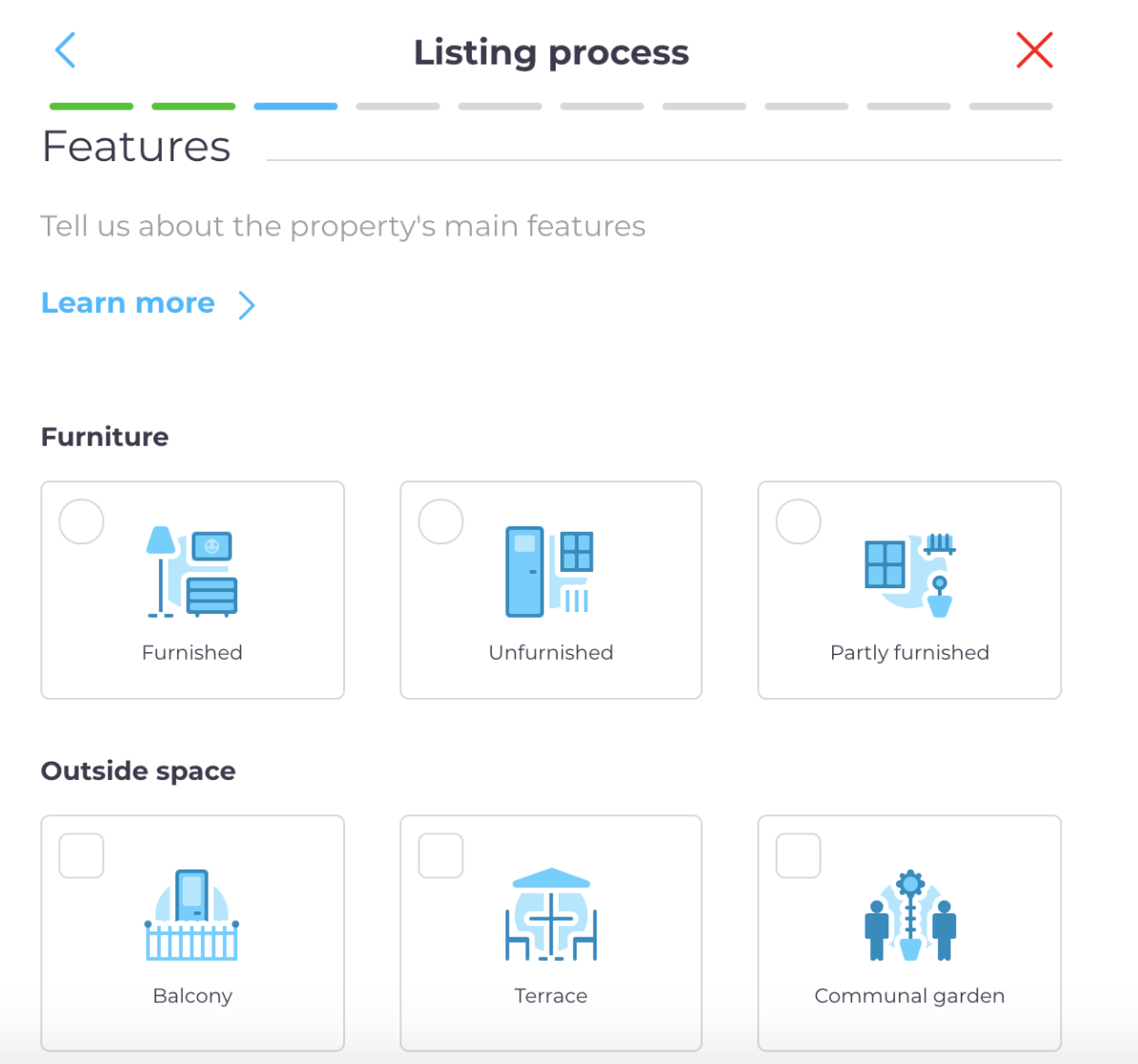
Lastly, add any additional features that you think will help the property stand out – such as amenities, period features, natural light etc. You can also add your extra benefits in the ‘add more features’ section.
Rental details
Rental details include the monthly rental price, deposit amount, and the minimum duration of the contract. This information lets renters know how much they need to pay to live in your property, as well as the details for living there.
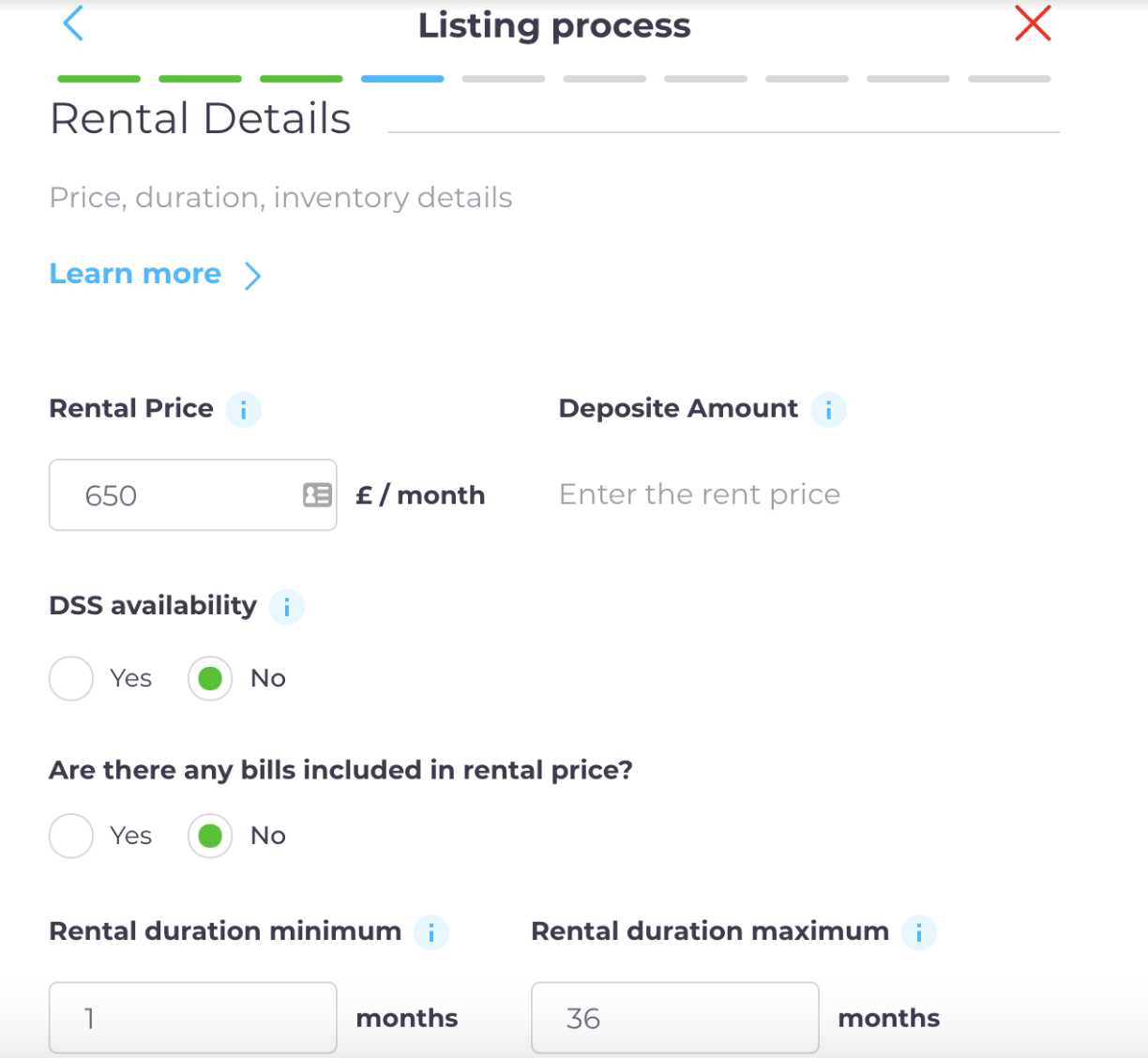
You can also include information about DSS, tenancy deposit insurance and if bills are included in the rental price.
Property Description
The property description allows you to detail all the great things about your property with more freedom than the ‘features’ section. You can tell people why it will make such a good home, as well as interesting things to do in the local area and anything else that you think is necessary.
The more information you provide potential renters with, the higher the chance of getting viewing enquiries. You don’t need to be a wordsmith to create a good property description, and we have guides available to help you get the most out of writing one.
Photos and Videos
Perhaps the most important aspect of uploading your property, photos and videos give renters a visual representation of where they might live.
Uploading property photos is easy on mashroom. Simply drag your image or upload it directly in the ‘property photos’ section. Then add a floor plan in the ‘floor plan’ section. Floor plans aren’t mandatory, but they do increase the chance of your property receiving viewing requests.
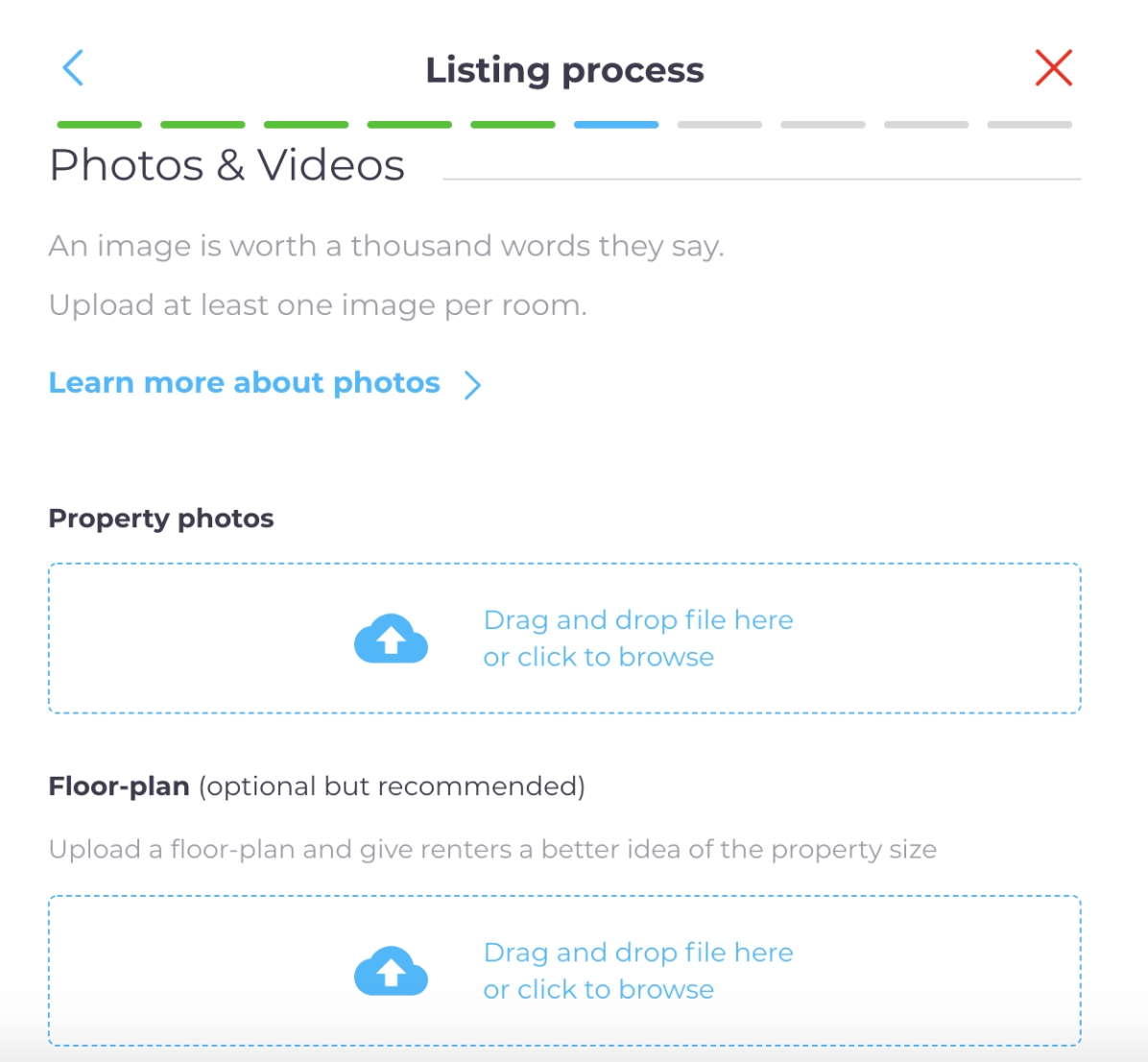
You can also embed a video that you have taken, though you will need to upload it to a video-hosting site like YouTube first.
For more information about taking photos for your property, check out our guide. You can also book professional photos and a floor plan to give your property the best chance of standing out.
Book professional photography and floor plan
Payment
After adding all of your property details, you will be taken to the ‘payments’ page. Here is where you can add important bolt-ons, such as EPC, gas certificates, and more.
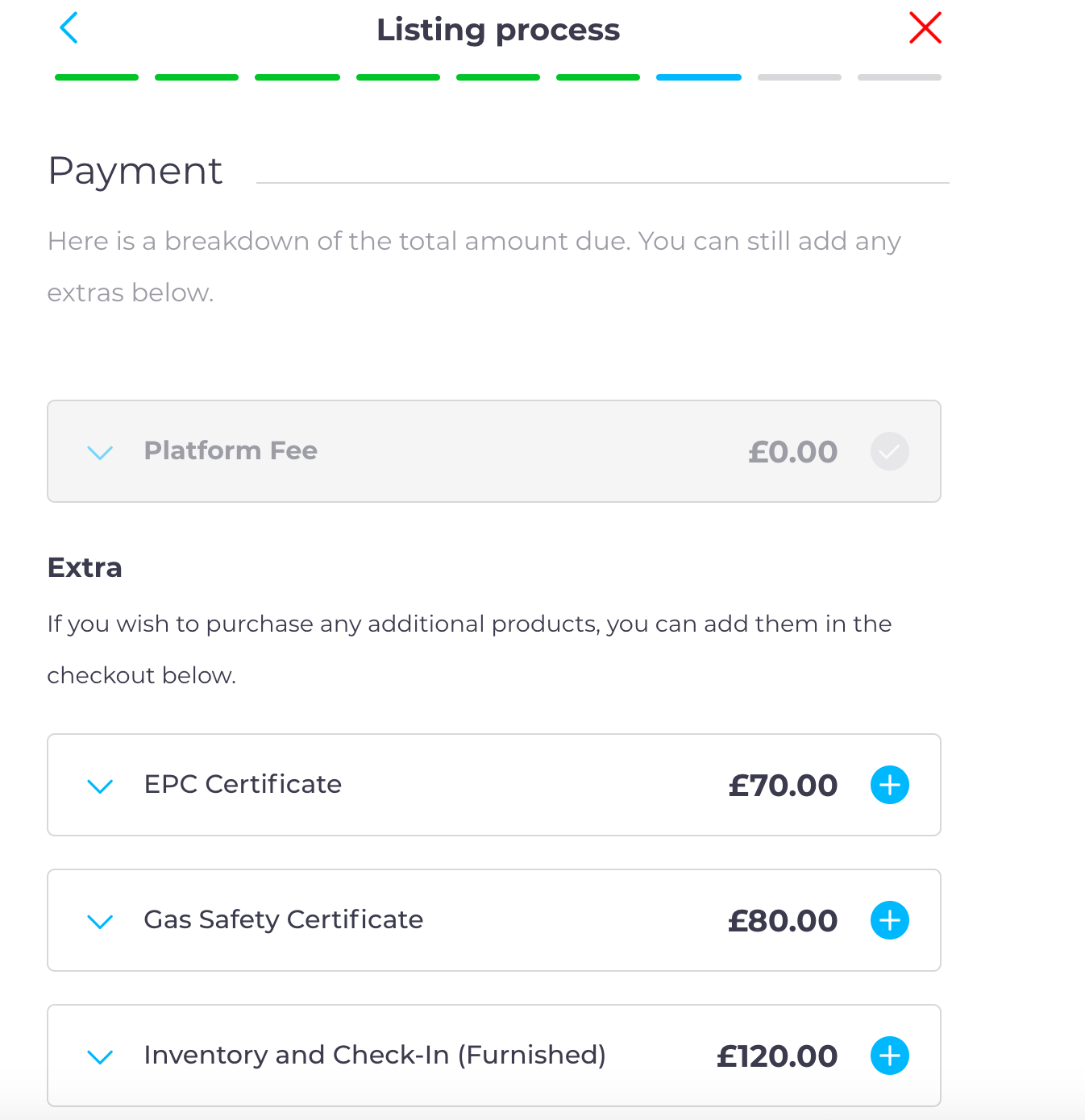
Bolt-ons aren’t mandatory, but many of them will come in handy for boosting the overall service involved with your property listing.
When you’re happy with your listing, hit the ‘checkout’ button.
You will be taken through to secure payments page. Once you have made the payment, you can ‘publish’ your property listing, which will shortly go live on mashroom and all of the major portals.